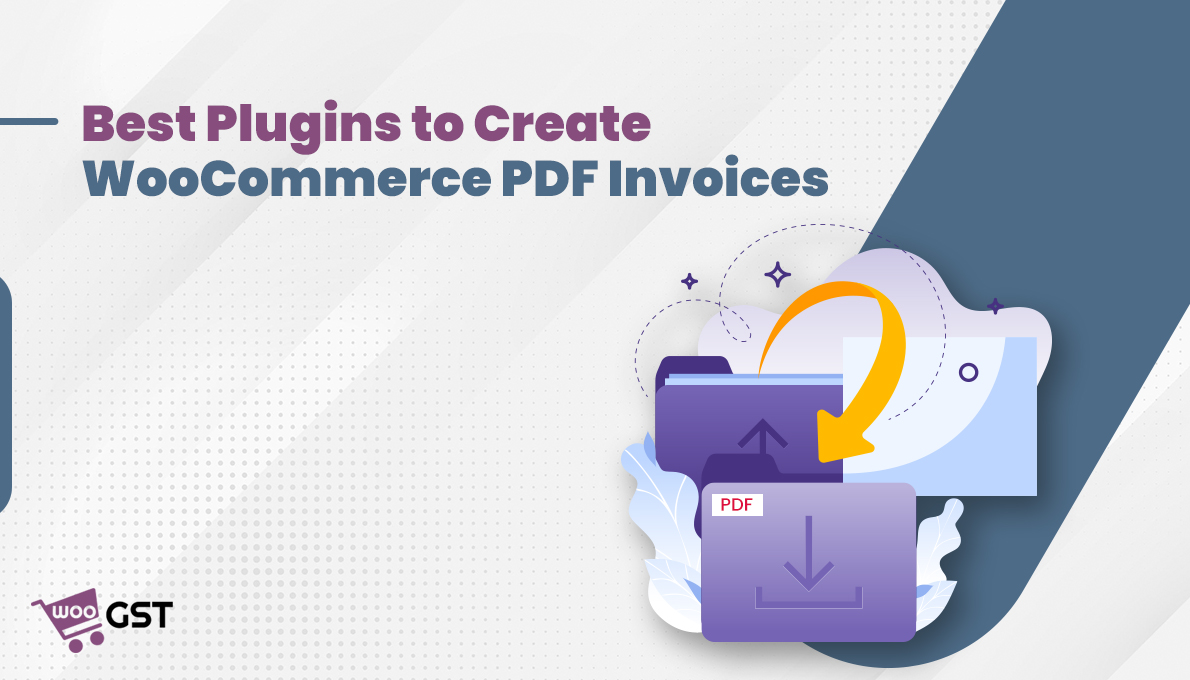
WooCommerce is one of the most popular e-commerce platforms for WordPress, offering a wide range of features and extensions to enhance the online store. One of the crucial aspects of the online store is sending professional invoices to customers.
A well-crafted invoice can communicate the brand’s value and enhance the company’s image.
We all know how priceless a company’s image is, fortunately, there are lots of plugins available that can help you to streamline this process and create a woo-commerce PDF invoice efficiently.
In this blog post, we will explore some of the best plugins specially designed for creating PDF invoices in woo commerce.
1. WooComerce PDF Invoices and Packing Slip
This plugin allows the woo-commerce store’s owner to send automatic invoices to customers. This woocommerce invoice plugin is fantastic for creating expert invoice emails and streamlining the billing process.
The most prominent feature of this plugin is easy to use. As soon as the order confirmation email is received, the invoice is sent to the customer. To simplify order administration, the plugin enables the owner to bulk download all invoices at once.
The fundamental template of the plugin works well and is simple to grasp. However, you may utilise the plugin’s customization capabilities to give your invoice a unique style. You may alter the fonts, logos, paper size, and tables with this plugin.
This plugin’s free version gives you several features whereas if you want any extra feature you can subscribe to the premium version also.
Features
- Automatically sent invoices in emails confirming purchases
- Enables single-invoice and mass downloads from the order page.
- An easy method to produce several packing slips
- Templates you may modify to fit your preferences
- More than 10 languages are offered
- Other further features available in the extension premium editions include:
- When an order is confirmed, bills are automatically printed (premium extension)
- Improved customization options and more advanced templates (paid extension)
- With the premium plugin, you may easily upload all invoices to Dropbox or other cloud sites.
2. PDF Invoices
With the help of this woocommerce billing plugin, you can automatically generate PDF invoices and include them in emails you send to customers. When an order is in the “processing” or “completed” phase, you can choose to send mail to customers. Your clients may access all of their prior purchase invoices at the same time by logging into their accounts. If necessary, you may download or resend the PDF invoice from the store’s back end.
The plugin enables complete modification of the template, and many customers love how easy it is to customise due to its drag-and-drop interface. WooCommerce PDF Invoices also provide the company with the option to include tax information and other pertinent information.
This plugin does not provide a free version, you need to buy its annual subscription, and the main thing is you will get the full amount within 30 days if you don’t like this plugin.
Features
- Automatically add invoice PDF attachments to custom WooCommerce emails completely editable email template.
- Including English, Finnish, French, German, Hungarian, Italian, and Japanese, among other languages.
- Customise the format of the shipping and billing addresses to incorporate more custom fields, font sizes, etc.
- The order admin page makes it simple to download PDF invoices.
- Give PDF files unique filenames and titles.
3. WooCommerce GST Plugin
The WooCommerce GST plugin helps you to manage GST tax for your store. This plugin enables you to send customized invoices automatically.
On the GST settings tab in WooCommerce settings, you may enter the GSTIN number. Additionally, you may select single or multiple product types for your site content, and you can select the appropriate tax slabs. This plugin offers a “HSN Code” meta entry for the product’s unique code in the overall product settings.
You can download the freemium version of this plugin which gives you many features however for more features you can subscribe to the premium or pro version of this plugin.
Features
- Admin can change GST Setting
- The plugin enables the admin to add GSTIN Code which will appear on the invoice.
- You can choose the required tax slab
- This plugin supports UTGST (Union Territory Goods and Service Tax)
- You can send a customized invoice to your customer with your store name, logo, and address.
4. Woo Invoice (PDF Invoice and packing slip)
This premium woocommerce invoice system enables you to modify email to meet your requirements.
This easy-to-customized plugin sends an invoice as soon as an order has been placed.
Features
- Create customised PDF invoice slips for your needs.
- Before printing the invoice, preview it.
- Completely compatible with WPML and WooCommerce subscriptions.
Conclusion:
Efficiently generating PDF invoices is essential for any WooCommerce store to maintain professionalism and streamline order management. The plugins mentioned above offer excellent features and customization options to help you create professional-looking invoices and packing slips for your customers. Whether you need basic invoice generation or require additional functionalities like multi-currency support or shipping labels, these plugins have got you covered. Choose the one that best suits your needs, and start impressing your customers with well-designed WooCommerce PDF invoices.
All Rights Reserved. © 2023